Setting Demographics Preferences
To set preferences for the Demographics module
From the System Administration Sheet Bar, select Preference EditorPreference Editor. The Preference Editor Sheet BarPreference Editor Sheet Bar displays.
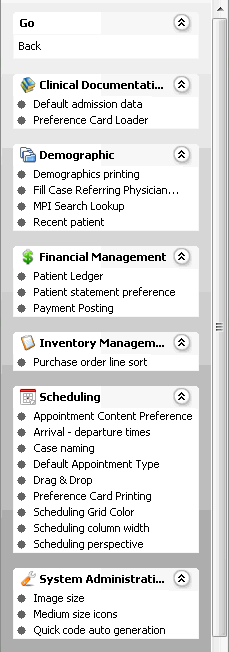
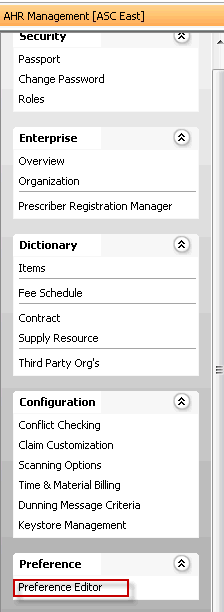
Under the Demographic heading, click the feature for which you wish to set preferences from the following options:
Demographics Printing
Fill Case Referring Physician based on Case Physician
MPI Search Lookup
Recent Patient
Select one of the tabstabs at the top of the screen to select the levellevel at which you wish to set the preferences. If, for example, you want to set a preference for the BE, click the Business Entity tab.
Preferences are applied in the following order:
- Default system settings (if no preferences at all are set)
- User level
- User Group level
- Business Entity level
- Work Group level
- Business Group level
- Enterprise level
Not all levels are available for setting preferences for all system features.
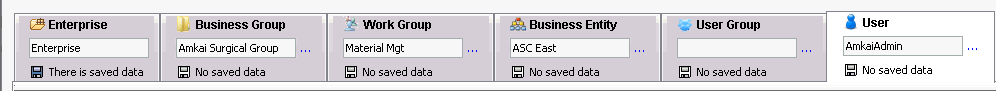
If a level is not available, no tab for that level is shown on the screen. (e.g. if you can't set preferences for the BE, there will be no Business Entity tab)
If no preferences have been set for a level, "No saved data" appears on the tab for that level.
If one or more preferences have been saved for a level, "There is saved data" appears on that tab.
Set preferences for any of the following options after you have selected the appropriate tab. Click each link for information about the options for each feature:
Demographics PrintingDemographics Printing
Select one or more of the following options:
- Mask SSN on patient labels as xxx-xx-1234.
- Mask SSN on patient forms as xxx-xx-1234.
-
If this option is selected, the Case Physician will automatically be set as the Referring Physician on the Cases screen in Demographics. The Referring Physician field will be blank if this default is not selected.
MPI Search LookupMPI Search Lookup
Select one of the following options:
Remember last used: Checking this box will enable the system to remember the last search setting selected by a User and hold that selection for all future searches.
Default search option: Select the search criteriasearch criteria you would like the system to default to. Uncheck the Remember last used option to make this selection the default for the MPI search. For example, if you select Last Name, when a user searches for a Person/Patient record, Last Name will automatically be selected on the Person/Patient Selection dialogPerson/Patient Selection dialog.
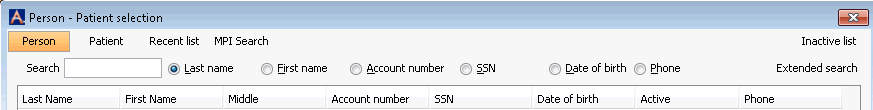
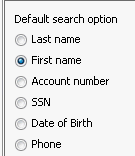
-
Select one of the following options:
Business Entity: Hold the Recent List for the person/patient selected in the current Business Entity only.
Business Group
For users with multiple Business Entities that often move among the entities, show recent persons/patient for the current Business Group will enables the Recent Patient list displayed in the Master Person Index (MPI) to carry over from one Business Entity to the next.
Example of use: If you bill for surgical charges in the ASC then switch over to the Anesthesia Business Entity to post charges for the professional fees, the recent patient list will display the last patient used in the ASC, even though you are now in the Anesthesia Business Entity.
Click Save to apply the preferences you set on the current tab, then click the next tab for which you wish to set preferences and repeat these steps, clicking Save after setting preferences on each tab.
If you wish to go back to the system defaults for any given level, click the Reset button for that tab.